If you are a person who is fond of internet surfing. But sometimes your this hobby can make you run out of budget because of expensive data packages. So you are wandering for any reminder in an application for your data usage in your mobile. Then try Internet Speed Meter Pro Apk once.

Internet Speed Meter Pro Apk
Internet Speed Meter Pro monitors internet speed and also displays internet usage in the status bar. Along with this it also monitors the data usage that how much has been used by the device. You can even set data usage remainder.
By doing so whenever you will exceed the amount of data usage you have set before your device will pop up the notifications in the notification pane.
This Application will help you in checking your network connection anytime, anywhere. Being a handy and complete guide of data using this application can be the best choice ever for the users who love to do internet surfing.
Additional Information
| Name | Internet Speed Meter Pro Apk |
| Size | 0.96 MB |
| Ratings |
4.4 |
| Total downloads | 50 M+ |
| Version | 1.2.18 |
| Updated on | 13 February 2024 |
| Category | Tool |
| Get it on | Play Store |
Features
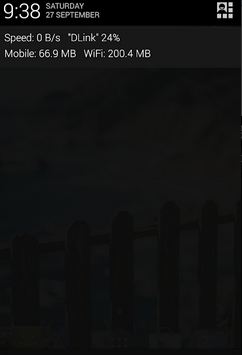
Internet Speed Meter Pro Apk
Real-time Update
This application will allow you to check the real-time speed update in the status bar or the notification bar of your device.
Even though you are not using your phone this application will pop up the data usage remainder on the screen saver of your device. You can check the internet speed at any time without searching for it.
Traffic Usage.
As mentioned earlier the amount of data being used by any of your mobile applications will be check and monitor by this application.
And even if you want to keep control over the amount of data by any application you can surely make the limit of the data usage by that application.
Separate Stats.
Now if you are even wondering that this application is only for the uses who use data packages instead of WIFI. Then you are wrong this application keeps control over the WIFI internet speed and data used on the WIFI.
Thus this application works on both stats of the internet that the WIFI and the data package too.
Monitors traffic data.
This application keeps a record of the data usage by any application on the device. Thus this application will pop up the notification containing the information like the data being used for 1 day, or the complete whole month.
Battery efficient
This application is not much power consuming as most of the applications using the WIFI or data packages do consume a lot of battery but not in the case of this application.
Checks on Activities
If you want to keenly watch the amount of data used you can simply open this application.
By doing so it will show a graph that monitored the last minute internet activity, time, and usage of the current session
Smarter notifications
If you are a person that easily gets bothered by the notification sound and are being worried about the notification that will be shown by this application.
Just remember that this application can mute and even hide the notification generated by it. If you do not want to get any sort of notification then you can simply mute it or even hide it from the setting of this application.
Themes support
Although this application will work in the background and doesn’t require any specific well off foreground UI. But still, developers worked a lot on the UI of this application which you can set and change manually according to your choice.
Uploading Speed
As in most data networks downloading speed doesn’t bother as much as the uploading speed does.
If you want to check about the speed of your data connection not only in case of but in case of downloading too you can even check that too.
Conclusion.
After reading about all the lite among the pro feature of this Internet Speed Meter Pro Apk there will be no doubt about the versatility of this application.
But still, if you are still confused because of choices on the play store let me tell you one quick advice, no other application will come with the bundle of the feature as that of this application.
Give Internet Speed Meter Pro at least one chance you will never get regret it. Install this application by just clicking on the link. Happy Downloading!
FAQ’S
Q: Is this Internet Speed Meter is free of cost?
Yes, this application is totally free.
Q: Can we set data usage remainder with Inter Speed Meter?
Yes, you can set the reminder for the amount of data you want to use daily.






